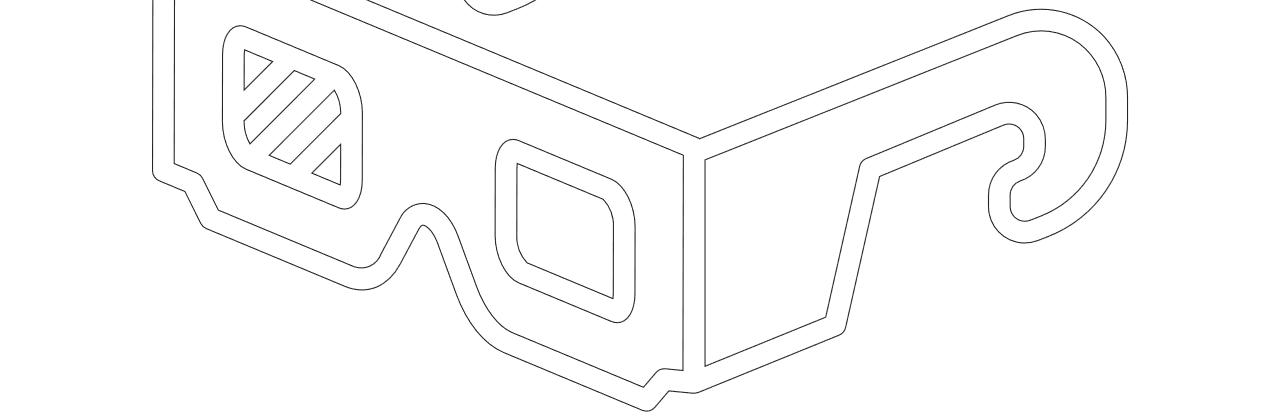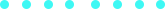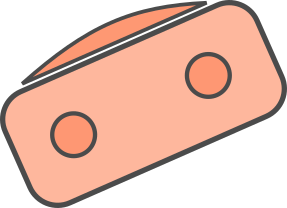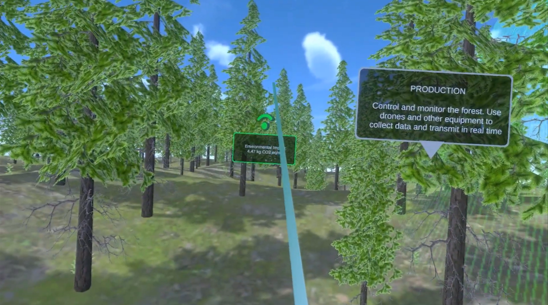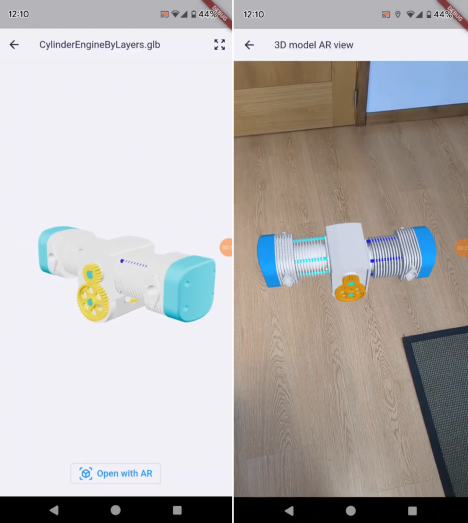
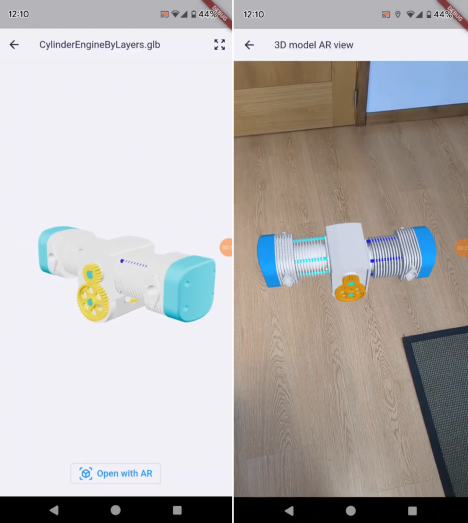
Mobile 3D model visualization
During my period at GLARTEK, one of the projects I was involved in was to enable the visualization and interaction of 3D models in 2D and in Augmented Reality (AR) from a mobile device.
The company’s mobile app allows the uploading and saving of different types of files in customers processes. The 3D models were of the .glb/.gltf type. The library model_viewer_plus for Flutter was used to load the 3D model and enable the interaction in 2D mode. The user also had the chance to open the 3D model in AR mode, forwarding the app to the embedded Unity plugin. Here, with the help of AR Foundation, the camera detects a surface to instantiate the 3D model in the real world.
Interactions available
The user could load the 3D model (uploaded from the web platform) into the mobile app. From here, with their fingers, they could rotate, scale up/down and play/stop the animation if the model had any. Similarly, the user could do the same in AR mode: move the object on top of a real surface, rotate and scale the object as well as control the animation. The following three images shows the process of opening the 3D model (left image), visualizing it in 2D mode (central image) and opening it in AR mode (right image).
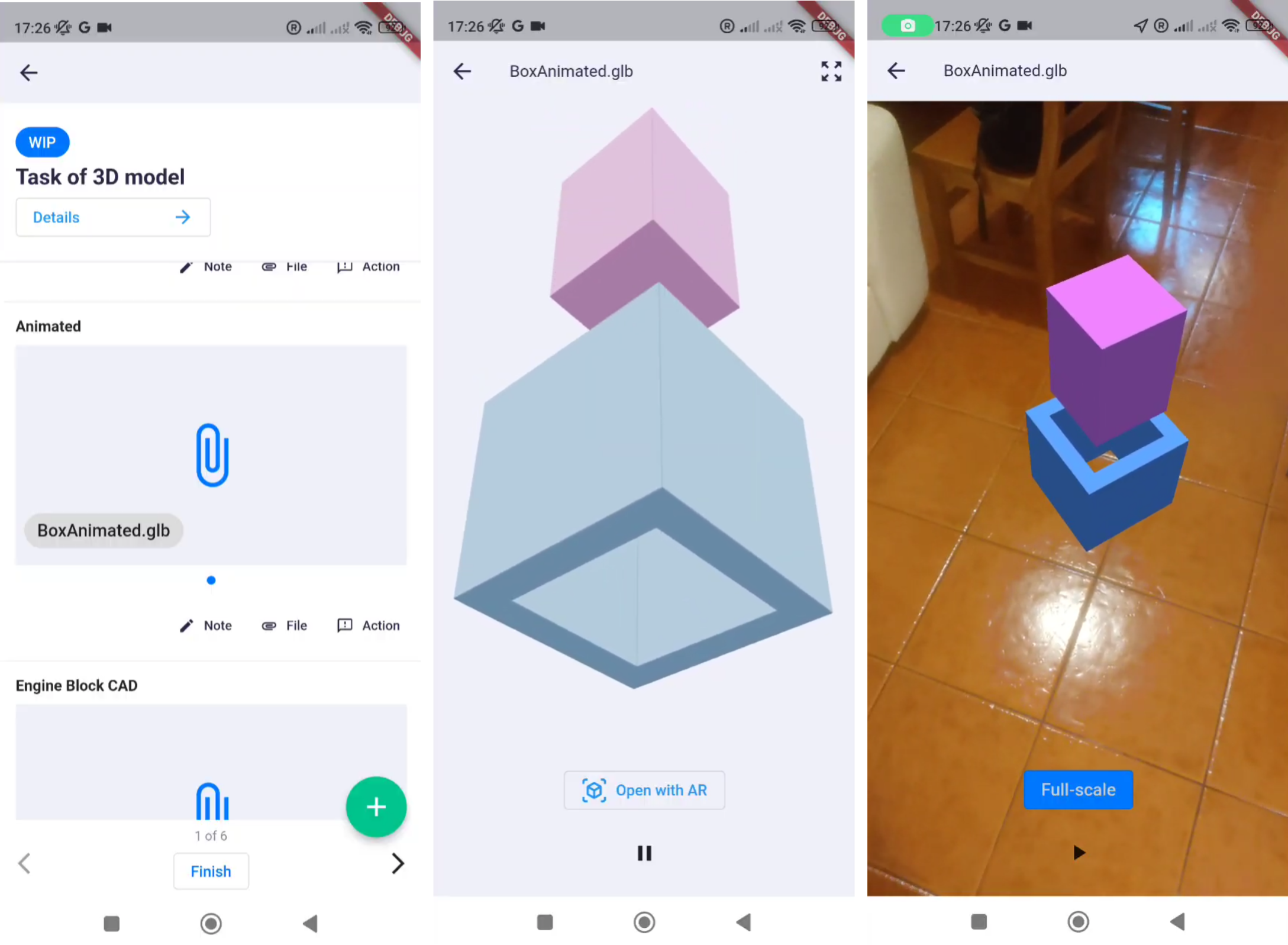
Save 3D model world position in HoloLens and open it from a mobile device
Another project I was involved in was about instantiating 3D models from the mobile app in the same position and rotation saved from the HoloLens device. Capabilities were introduced to HoloLens to retrieve the customized position and rotation of the model in reference to a digital anchor (also positioned and saved with the help of Azure Spatial Anchors).
My task was to implement a way to get the models referenced by that digital anchor and instantiate them in the same position, rotation and scale that were defined with the HoloLens. In the following images, you can see the 3D model positioned with the HoloLens (left image) and the same model in the same position opened in the mobile app (right image).
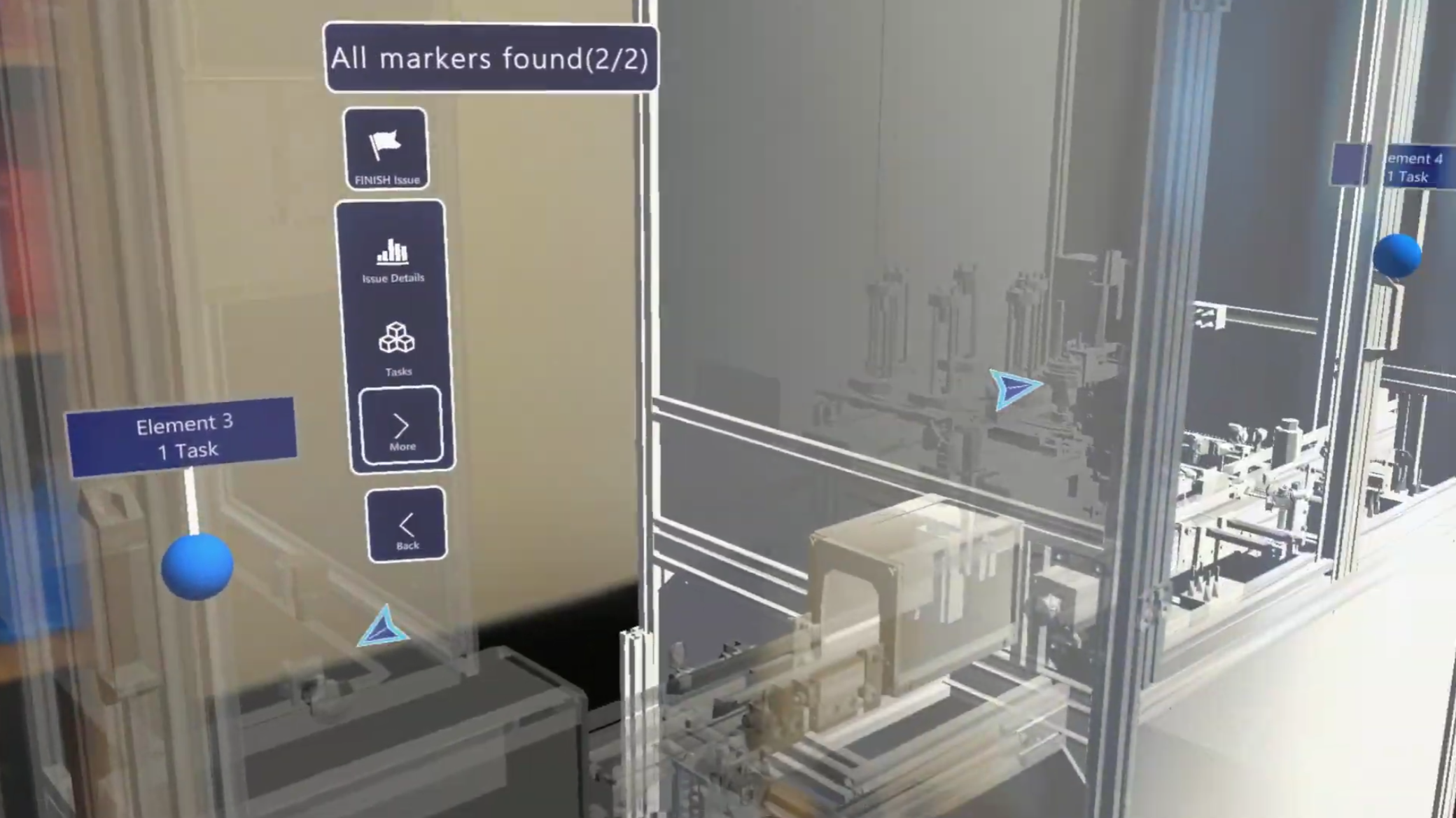
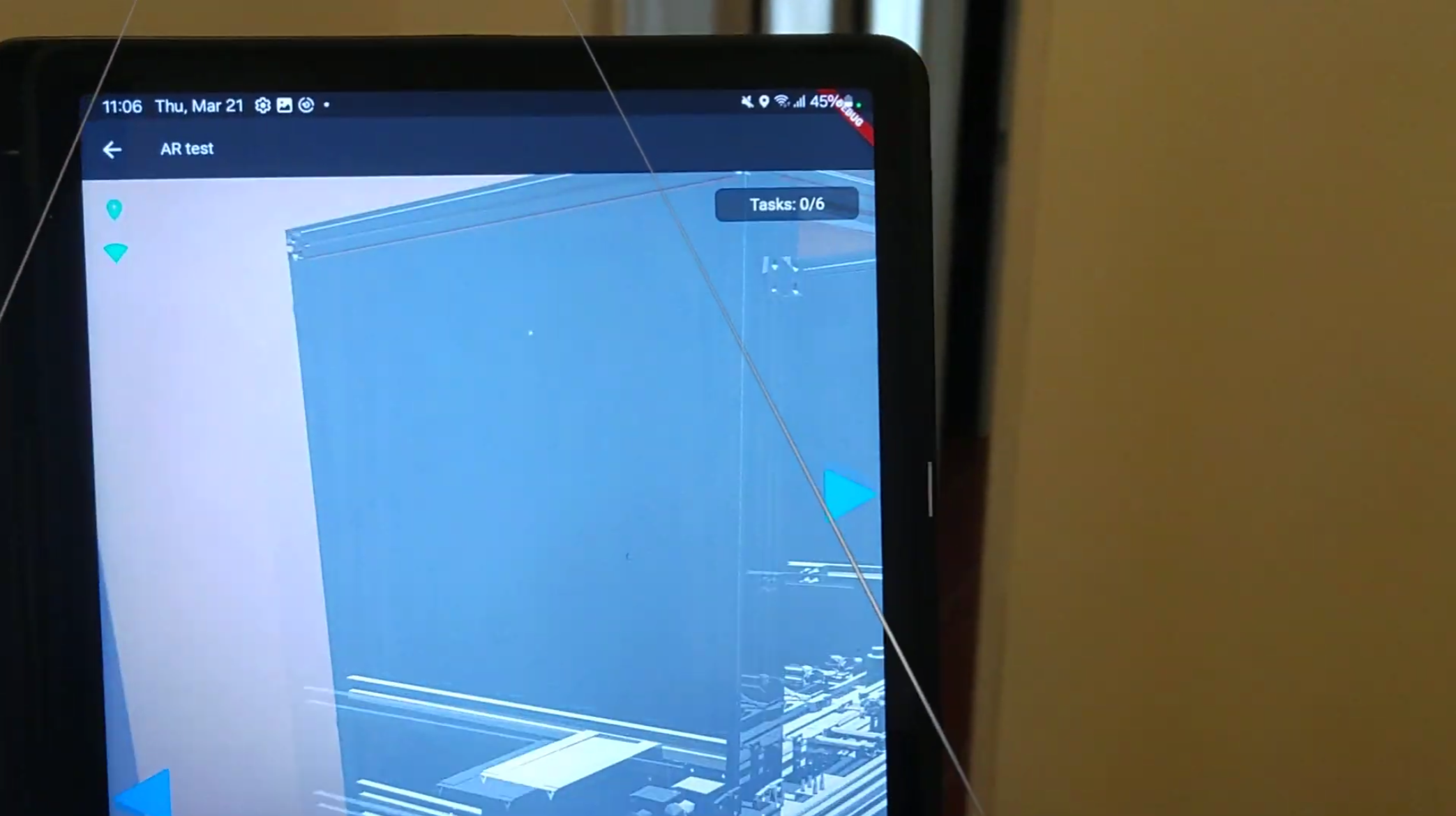
Change discountinued Azure Spatial Anchors system to Google Cloud Anchors
With the retirement of the Azure Spatial Anchors, I was in charge of chaging the AR system to Google Cloud Anchors. The work involved adapting the product requirements based on what Cloud Anchors could offer and make sure the same basic functions continued to work for the client.
Project team members: